|
A new BUDDY MODE progress screen has been added, which highlights a noticeable change between athletes when transitioning between sets.
Buddy mode now includes GUEST MODE option. TRAIN and record data with a buddy that doesn’t have a FLEX account.
It couldn’t be easier, Just enter their email address and you’re set.
Users can now share a primary template in the community section, your friends will see this template when scrolling through their feed without having to drill into the session.
A new, mat check prompt will alert the user if the signal from FLEX is poor. Typically this is when users don’t position the reflective mat correctly. The system will now give tips on placement and positioning. This feature will help ensure you’re getting the most accurate data possible!
Updates specific for iOS14
Improved stability and efficiency improvements
|

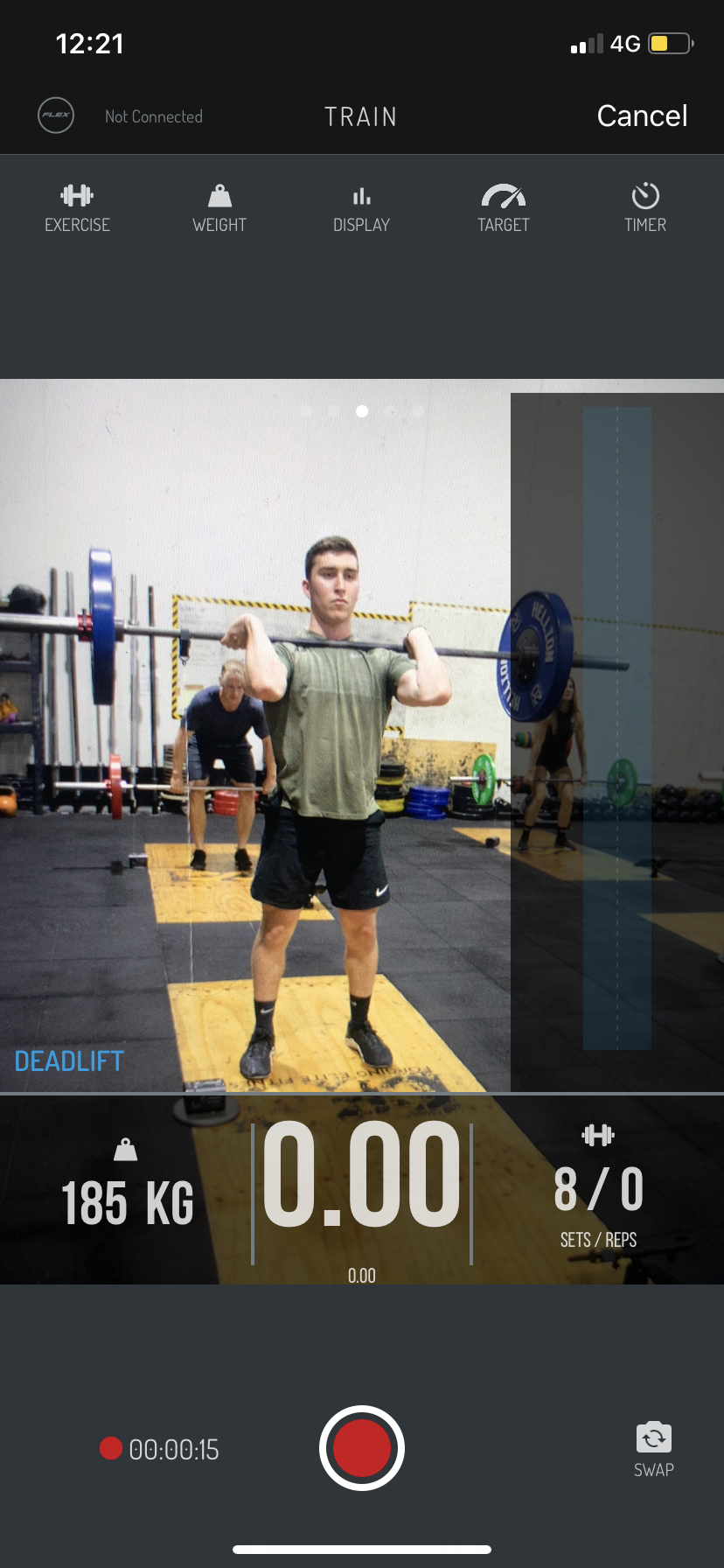

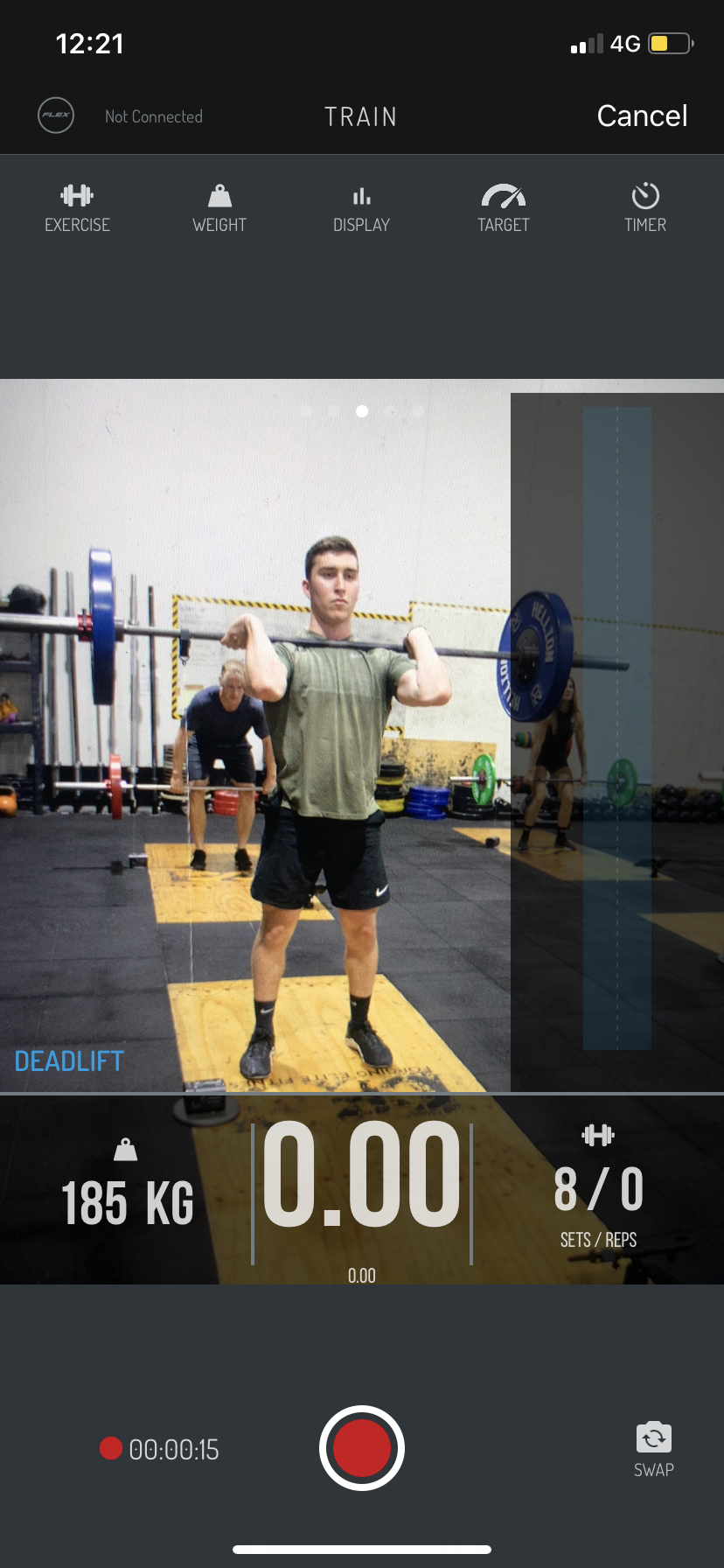
Leave A Comment